As Pixopedia XE is portable program, there is no installation at all. You need to download zip file and unpack it in desired folder.
After unpacking, the content of your folder should look something like this:
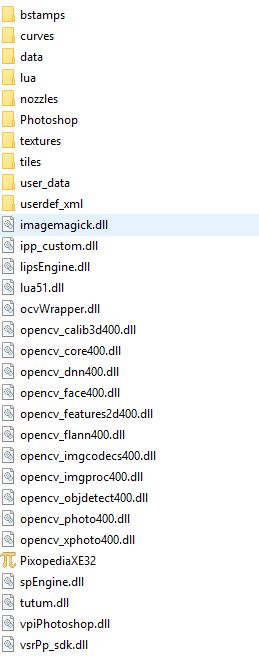
Important: folder data is initially empty and it should contain face landmarks data and neural style transfer models to run some lua scripts.
You can download data from https://github.com/spetric/Lips/releases (data_face.zip and data_stylemodels.zip) and unpack it in respective folders: data/face and data/stylemodels . Data folder should look like this:
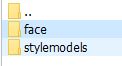
Here is a short description of folders:
- bstamps: contains various grayscale png files used for stamp brush.
- curves: some predefined color correction curves.
- data: empty, should contain face landmarks and neural style transfer models.
- lua: contains various lua (LIPS) scripts.
- nozzles: nozzle images used for drawing with nozzle action.
- Photoshop (formerly 8bfsamples): contains a collection of free 8bf filters. As I’ve switched from my own 8bf filters spHost engine (it’s not 64-bit compatible) to DMMD engine, new engine does not support changing 8bf filters directory and it only supports fixed directory named Photoshop. So, if you want to use other 8bf filters with Pixopedia, you need to copy them under this directory.
- textures: contains various seamless color textures .
- tiles: contains various seamless grayscale background tiles.
- user_data: used for saving some users data (selections, etc…)
- userdef_xml: used for saving user defined brushes, brush buckets, filters, etc…
Everything is set and ready, you start Pixopedia and you get some message of missing DLLs. As Pixopedia XE OpenCV modules are built in Visual Studio 2017 on Windows 10 (with /MD option), executing Pixopedia on Windows Vista/7/8 may result in such message. To override this, either install proper updates or download and install latest Microsoft C++ redistributable package ( vc_redist.x86.exe or vc_redist.x64.exe).
For Windows XP users…well, solution is in the next version (2020.01). Hurrah!
Note: Following paragraph will be actual in new version (2020.01) and above:Ouch!
Everything is set and ready, you start Pixopedia XE on let’s say Window XP and you get a warning that looks something like this:
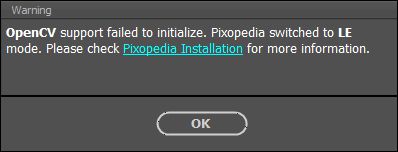
Looks like Pixopedia downgraded itself to “light edition”. The reason is, that some libraries necessary for OpenCV support are missing and Pixopedia can not continue to work in “extended edition” (OpenCV support through lua scritps). Never mind, just click OK button and you can proceed with “light edition”. You’ll not be able to execute scripts using OpenCV library.
If this message appears on Windows Vista/7/8, you need to either install proper updates or download and install latest Microsoft C++ redistributable package ( vc_redist.x86.exe or vc_redist.x64.exe).
For Windows XP users…well, I don’t know if MSVC redist. works (I will not investigate it). If not, you can proceed with LE version. This message will pop-up every time you start Pixopedia without MSVC redistributable libraries. To get rid of this annoying message, read the following paragraph.
Tailoring Pixopedia edition
Besides XE (default) mode/edition, Pixopedia has three additional modes. You can force Pixopedia to start any mode/edition depending on your OS, or your choice.
- ME – medium edition: simply delete or rename ipp_custom.dll. Pixopedia will start without IPP support (no IPP filters, color twist, convolution, compound filters).
- LE – light edition: simply delete or rename ocvWrapper.dll. Pixopedia will start without OpenCV support (LIPS engine will show message “OpenCV support disabled”). Recommended for XP users.
- TE – tinny edition: all above (no IPP, no OpenCV).
If you want to repack any of “downgraded” Pixopedia versions for your own purposes, you can tailor your own package according to following table:
| Edition | get rid of | requires MSVC redist. | unpacked size |
|---|---|---|---|
| XE | – | yes | ~ 81MB |
| ME | ipp_custom.dll | yes | ~ 68MB |
| LE | ocvWrapper.dll, opencv*.dll | no | ~ 46MB |
| TE | ipp_custom.dll, ocvWrapper.dll, opencv*.dll | no | ~ 33MB |
Note: The optimal “downgraded” version is LE: it does not require MSVC redistributables, it works on Windows XP, it’s half the size of XE version and has full IPP functionality.
