Image nozzle (menu entry: Actions->Image nozzle).
This action performs image-based drawing. It does not draw using brush and color scheme, but using images inside selected “image nozzle”. This technique is sometimes called picture tubes or image hose.
Image nozzle in Pixopedia, is ordinary PNG image (with alpha channel) that contains smaller images (sub-images) arranged in grid-like structure (cells) and also contains information about grid size:
- Description: nozzle description, a text describing nozzle.
- Horizontal cells (columns): a number of grid columns.
- Vertical cells (rows): a number of grid rows.
So, how does it work? Images inside nozzle are picked according to painting style selected and are stamped on the image canvas depending on shape selected. Simple as that. Pixopedia comes with bunch of nozzles, but you can create your own as well and save it for future use.
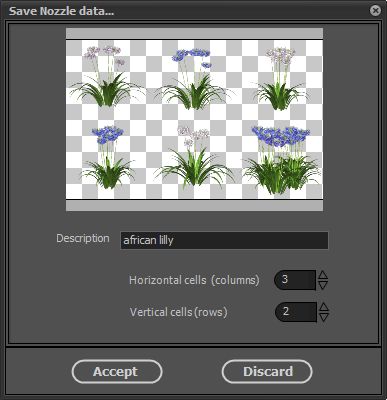
From the example above, we see that image nozzle contains 6 sub-images arranged in 2 rows and 2 columns. Depending on specified painting style, sub-image is picked and stammped onto image canvas.
Besides image nozzles shown in image-list, there are parameters used to control nozzle output:
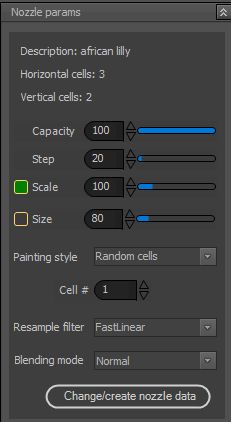
- Capacity: percentage of image alpha channel value used for output (opacity).
- Step: similar to brush step, a number of pixels to skip before stamping image.
- Scale: percentage of nozzle sub-image size.
- Size: use fixed image size rather then size percentage; sub-image is scaled to fit the size.
- Painting style: how are sub-images picked from nozzle; randomly, sequentially or you can pick single cell (sub-image).
- Cell#: if you’ve selected a single cell from upper combo box, you can specify cell number to pick.
- Resample filter: resampling filter used for image scaling/resizing.
- Blending mode: various blending modes to combine nozzle with background image.
- Change/create nozzle data: if you have created your own nozzle PNG image from the scratch, here you can specify description and grid parameters (columns/rows). You can also modify existing nozzles, but there is no reason for that.
Image nozzle uses “standard shapes” sub-set which is limited to free hand, line, polyline, spline, polygon outlined, rectangle outlined and ellipse outlined.
