spEngine is drawing library intended for Embarcadero C++/Delphi programmers. It’s a new Pixopedia drawing engine off-spring, packed as simple dll (x32/64).
Download spEngine.zip from download page and unpack it to desired directory. Besides dlls and include files, there is also Delphi demo exe with source code.
spHost is library for hosting Photoshop® 8BF plugin filters, intended for Embarcadero C++/Delphi programmers.
Download spHost.zip from download page and unpack it to desired directory. Besides dll (32-bit only) and include files (unit/header), there is also Delphi demo exe with source code and small collection of freeware 8bf filters.
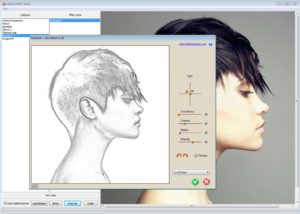
NiGulp version 1.5 is a little freeware image tool for exploring Photoshop® plugin filters of type 8BF.
With NiGulp 1.5 you can select desired plug-in directory, load plugin categories and names, load image, apply selected plugin on image or some selection and save resulting image…
Download nigulp.zip file and unpack it to desired directory. Run NiGulp.exe and have fun…
NOTE: Many 8bf plug-ins need plugin.dll (Adobe copyright) and/or mscvrt10.dll to be present in Windows/System32 directory. As Adobe does not permit distribution of plugin.dll by other progs, you can obtain this file from some Adobe trial prog. using this dll or you can download it from internet. Msvcrt10.dll can be freely downloaded from internet.
Quick Start
- Start NiGulp
- Select desired directory by clicking on directory button.
- Click on load plugins data button to populate category and name listboxes.
- Click on open image button and select desired image you’ll work on.
- If you want to apply filter on some image portion, click on desired selection button.
- Drag your mouse around image to make your selection. Hold SHIFT key on your keyboard if you want to add current selection to previous one (UNION).
- To invert desired selection, press CTRL + i on your keyboard.
- Click on Automasking if you want to perform grayscale masking from current image.
- Click on Run filter run! button to run your plugin filter.
NOTE:
As Pixopedia 24 ver.1.0.5. is latest shareware version, it will ask for registration after 30 days. However, you can reset the counter when trial period expires. Here is the crack (offical):
- Start regedit
- Go to HKEY_LOCAL_MACHINE
- Click on Edit->Find.
- In the filed Find what, copy this text: ZPKC compressor
- Click Find next button
- Delete entry ZPKC compressor.
- That’s it. You have again 30 days trial period.

