Pixels shifting action (menu entry: Actions->Pixels Shifting)
This action combines image by itself by means of pixels shifting. A copy of original image is shifted in x and y direction by specified amount and pixels are combined using arithmetic/logic operations similar to draw action, except that now A is original image and B is shifted copy of image. For explanation of arithmetic/logic operations please see Draw action.
All modes (except Bump brush color and Bump image color) have following additional options:
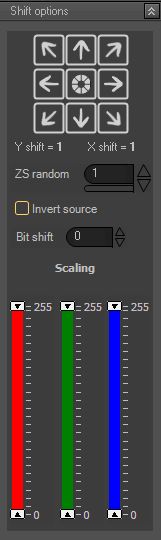
- Shift direction: 8 arrows used to set shift direction (Y_shift, X_shift). Middle icon will set Y_shift = 0 and X_shift = 0.
- ZS random: if middle icon is pressed (zero shift), shift direction values are selected randomly.
- Other parameters are the same as in Draw action.
Note: when Bump brush color or Bump image color mode is selected, there is no scaling sliders. Instead, another parameter “Bump scale” appears. It’s used to set the bumping strength (height).
