Compound filters (menu entry: Actions->Compound filters).
Compound filters action applies combination of various filters in one step. It requires Intel® Integrated Performance Primitives. If you’re using one of “downgraded” Pixopedia’s versions ME or TE, this action will be disabled.
Here is the list of available compound filters:
| Max – Min | Result is obtained by subtracting Min filter from Max filter. RadiusX and RadiusY determine the size of both kernels. |
| MinMax | Applies Min and Max filters are applied using RadiusX and RadiusY for kernel size. Results are compared with original image intensity. Result that has closest (or farthest) intensity is selected as output candidate. |
| Median + MinMax | Median filter is applied first. On resultant image Min and Max filters are applied. Output candidate is obtained by checking Min and Max intensity. |
| Blur + MinMax | Blur filter is applied first. On blurred image, Min and Max filters are applied. Output candidate is obtained the same ways as previously described. |
| BlurMedian | Blur and Median filters are applied separately. Results are compared with original image and output candidate is selected depending on desired option (closest or farthest). |
| ErodeDiIlate | Similar as above, except that morphological erode and dilate filters are used. |
| Median + ErodeDiIlate | Median is applied first. on resultant image, erode and dilate are applied. Output pixels are selected by comparison, as previously described. |
| Unsharp Mask Simple | This filters combination is well known unsharp mask algorithm. |
All filters share common options and basic parameters (kernel size – RadiusX/RadiusY). Common options are similar to IPP filters action, except there is additional combo box that contains two items: Min intensity and Max intensity.
- Min intensity: when comparing filters results with original image pixel, result that has closest intensity (min L1 distance) is selected.
- Max intensity: when comparing filters results with original image pixel, result that has farthest intensity (max L1 distance) is selected.
For Max – Min and Unsrharp Mask Simple this option does not take effect.
Also, for all filters except previously mentioned ones, there is additional parameter block:
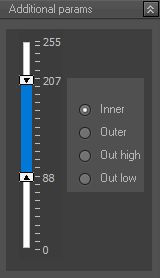
Additional params block consists of range slider and radio-button group. Slider is used to set inner and outer intensity range. Output candidate is checked against selected range/segment intensity value. If it satisfies the condition, original image pixel is replaced with output candida, otherwise image pixel is not modified.
- Inner: inner range is checked (blue).
- Outer: outer range is checked (white).
- Out high: only upper outer range is checked,
- Out low: only lower output range is checked.
Summa summarum, here are steps for filters that compare intensities and check the range (I stand for original image intensity):
- Two separate filters: result A, result B.
- Calculate L1 distance (A, I), L1 distance(B, I). Min or Max intensity (depending on combo box selection) is used as output candidate C.
- Check C against selected range: if satisfied I = C.
Compound filters can be applied using strokes (all “classic” shapes are allowed) or using one of “four cats”.
