Ornaments (menu entry: Actions->Ornaments).
This action performs “multi-stroke” drawing with various symmetry modes. The third column in table below, shows total number of strokes produced.
| Mirror X | Mirrors stroke vertically. | 2 |
| Mirror Y | Mirrors stroke horizontally. | 2 |
| Mirror XY | Mirrors stroke vertically and horizontally. | 4 |
| Mirror free | Mirrors stroke around arbitrary angle. | 2 |
| Polar 180 | Reflects stroke by 180 degrees. | 2 |
| Polar 120 | Reflects stroke by 120 degrees. | 3 |
| Polar 90 | Reflects stroke by 90 degrees. | 4 |
| Polar 72 | Reflects stroke by 72 degrees. | 5 |
| Polar 60 | Reflects stroke by 60 degrees. | 6 |
| Polar free | Reflects the stroke by arbitrary angle. | depends on angle |
| Binary tree | Draws binary tree with arbitrary number of branches. | depends on tree level |
| Multi-cell strokes | Draws up to 9 strokes simultaneously. | up to 9 |
| Interactive L-systems | Draws selected L-system depending on keyboard command. | who knows |
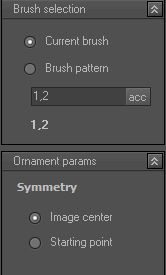
For mirror/reflection modes, there is also additional option Symmetry. This option tells how reflection/mirroring will be performed: around image center or around starting point (the point where mouse button is pressed).
When Mirror free mode is selected, there is additional parameter Mirror angle which is used to specify the angle of the mirroring line.
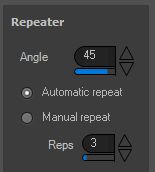
Tile drawing mode has a bunch of additional parameters:
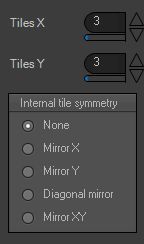
- Tile X – number of horizontal tiles.
- Tiles Y – number of vertical tiles.
- ITS – None: draw as is (simple tilling)
- ITS – Mirror X: doubles the number of strokes and performs Mirror X inside each cell.
- ITS – Mirror Y: doubles the number of strokes and performs Mirror Y inside each cell.
- ITS – Diagonal mirror: doubles the number of strokes and performs diagonal mirroring (45 degrees).
- ITS – Mirror XY: 4 strokes are draw in each cell (Mirror XY).
Multi-cell strokes mode has following additional parameters:
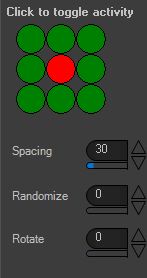
- Semaphore – up to 9 strokes can be draw simultaneously: enable/disable stroke by clicking on desired circle.
- Spacing – spacing (in pixels) between each stroke.
- Randomize – randomize spacing.
- Rotate – step value: when step value is reached (free hand drawing – mouse move) semaphore matrix is rotated.
Binary tree mode draws user controllable binary tree. First you start by drawing a trunk, pressing letter B or b on your keyboard a new branch is created. Continue drawing and pres B again, 3 additional branches are created, and so on.
Note: drawing binary tree using closed shapes (rectangle, ellipse, polygon) creates nonsense results. Do not use closed shapes!
Interactive L-systems (Lindenmayer systems) mode is still in experimental phase: system is modified to perform drawing on specified command (keyboard). Full explanation of alphabet/grammar will be available after experimentation period. Currently there are four predefined plant-like systems available. L-systems has following additional parameters:
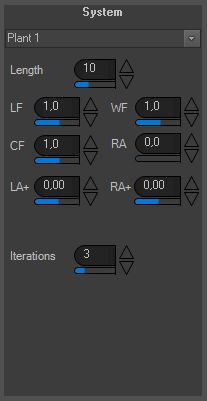
- Length – initial line length.
- LF – line factor: a value used to multiply line length (factor is multiplied by itself for each level).
- WF – width factor: a value used to multiply line width (factor is multiplied by itself for each level).
- CF – capacity/opacity factor: a value used to multiply stroke capacity (factor is multiplied by itself for each level).
- RA – randomize angle: angle randomization amount.
- LA+ – left angle factor: a value used to increment left angle.
- RA+ – right angle factor: a value used to increment right angle.
- Iterations – number of iterations of L-system.
IMA (keyboard) commands are used to interactively draw L-system. These commands take effect only when mouse button is pressed (while stroke/trunk is been drawn).
- E(e) – press this letter on your keyboard to draw L-system as left branch (left angle).
- R(r) – press this letter on your keyboard to draw L-system as right branch (right angle).
- T(t) – draw L-system on the top of stroke/trunk.
Example: start drawing some stroke/trunk and then press E (left branch is created), keep drawing, press R (right branch is created), keep drawing, press T (branch is drawn on the top of stroke/trunk). Now, undo your drawing, set LA+ and RA+ to let’s say 0.2 and repeat drawing (draw some trunk bottom-up) and repeat branches. You’ll notice that branches are now experiencing “gravity”, i.e. they tend to curve to the floor. More details after testing period.
Note: For all ornaments (symmetry modes), changing brushes and brush colors (short palette) “on the fly” will also affect your drawing, but only when “Current brush” option is checked.
Note: Mandala symmetry mode will be available in the next version…stay tuned.
