Settings: Colonel category (damned, there is two l-s in tab name)
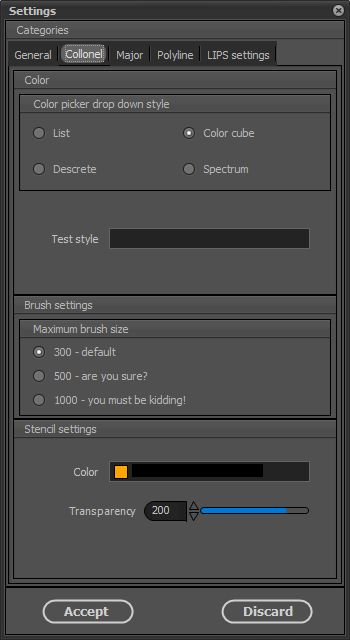
- Color picked drop down style: this option refers to color picker combo box, not to color picker operation (picking colors with mouse…you know what I’m talking about). You can change appearance of color picker combo box according to your preferences. Try it…if it works (if not, there must be a bug somewhere).
- Maximum brush size: by default, max brush size is set to 300, but you can increase it. If you have a fast CPU, why not.
- Stencil settings: just a color of stencil and transparency. Try to put some stencil (Tools -> Assistant object -> Stencil) and see how it looks like.
